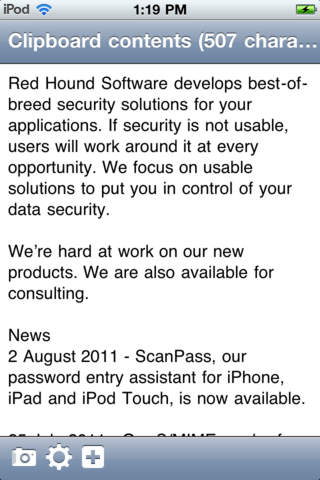ShareText can be used to send small amounts of text between devices without using any cables or network connections.
To share text on your device:
1. Copy the text to the clipboard.
2. Start ShareText.
3. Show the QR code that appears on the screen to another devices camera.
To read text from another device:
1. Launch ShareText
2. Tap the camera button on toolbar.
3. Frame the QR code inside the white rectangle.
Once the QR code is scanned, the text will be displayed on screen and copied to the clipboard for easy use in other apps.
Tap the text that appears on the screen to turn it into a QR code, and tap the QR code to see the text it contains.